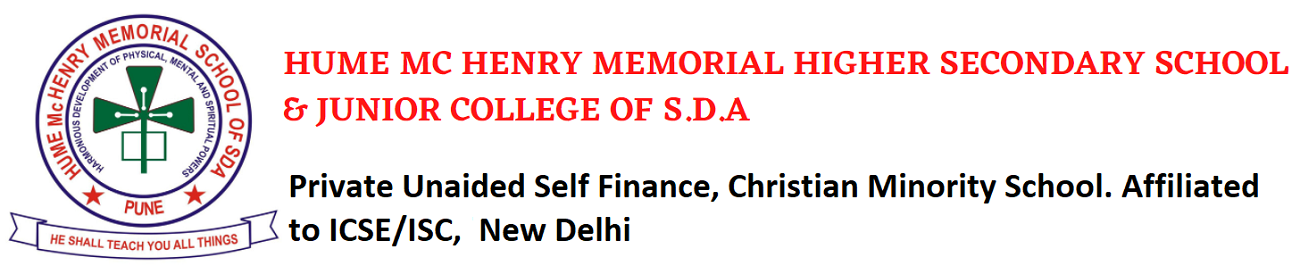Instructions for login
Step one- Parents must register by clicking register here and follow steps to register on the portal.
Step two- Enter the registered mobile number with the school on which SMS are sent. In case you have not registered your mobile number please contact school.
step three- You will recieve an OTP on your registered mobile number, after which enter the OTP, Confirm that student information is correctly registered to your mobile number, for multiple students you need not login twice, Then click on generate password you will recieve an OTP enter new password and confirm the password entered(password is case sensitive).
Step four- Proceed to login to make payment.
note:- That the portal will only allow online payments and no challan prints.
If any information is incorrect please contact school. only for technical help call on 9923364532 timings- 11am to 6 pm only. for information and any other issues contact school between 08.00 am to 03.00 pm. Parents are requested to follow timmings strictly.